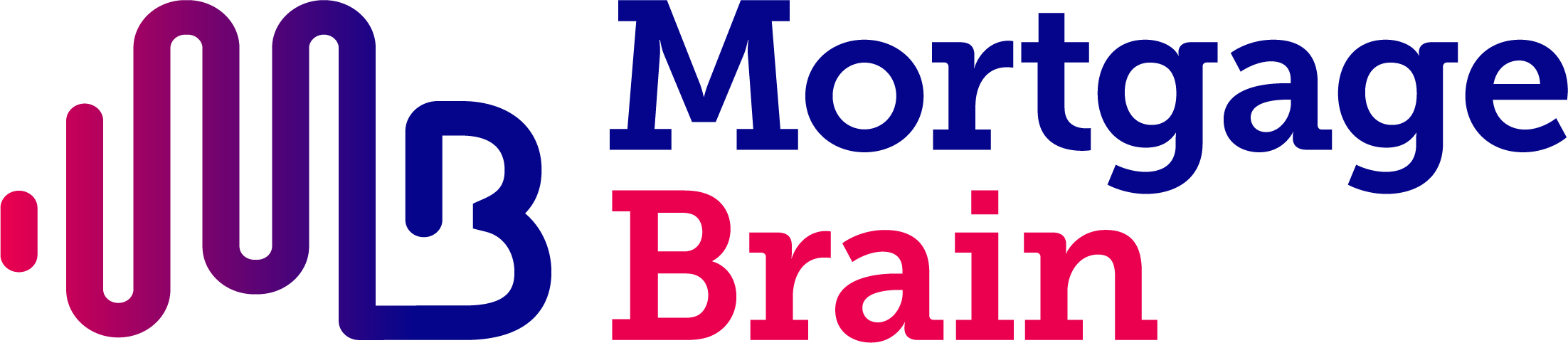
Hints and Tips for Sourcing Brain
Sourcing Brain is packed with awesome features to make your processes more efficient, but are you using them all?
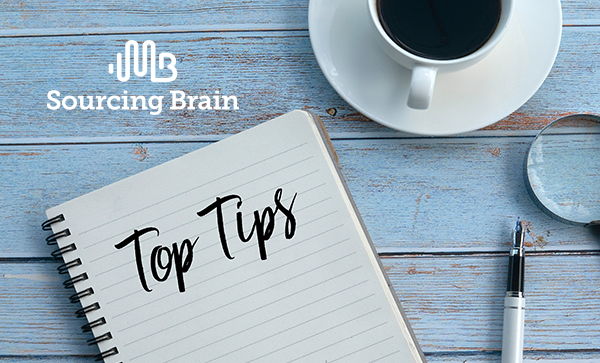
Sourcing Brain is filled with features designed to speed up your processes.
You can easily browse through multiple mortgage products with detailed filters, compare different scenarios without needing to re-enter data, and create quick financial graphs for your clients.
With so many valuable tools in this outstanding software for mortgage brokers, it’s easy to miss some of them.
To prevent that, we’re adding helpful hints and tips to ensure you maximise the benefits of Sourcing Brain and improve your customers’ experience.
Demonstrate mortgage overpayment
Visualising the impact of mortgage overpayments helps customers see how extra payments reduce interest costs and shorten the loan term.
This can help motivate customers to pay more than the minimum, aids in better financial planning, and can boost their overall confidence in reaching debt-free status sooner.
Using our built-in graphing feature, you can easily visualise the effects of overpaying on a mortgage for your clients.
Find out how to use our graphing tool in the video below:
Compare mortgage products
With Sourcing Brain, you can compare up to 10 products side-by-side to give clients a clearer picture of their options.
This enables brokers to demonstrate the impact of different overpayment strategies, loan terms, or interest rates without the need to re-key information multiple times.
Discover how to compare multiple scenarios in our tutorial video below:
Browse mortgage products
Using the Sourcing Brains browsing function, it’s quick and easy to give Give clients an indicative guide to the cost and interest rates of mortgage products.
It doesn’t matter whether your client is a first-time buyer, remortgager, or buyer to let. There’s a clear list of purchase types, all at the click of a button.
Discover how to browse and filter products step by step in the video below:
Is Sourcing Brain available as a web-based platform?
Yes. A recent launch of a web-based Sourcing Brain benefits from a host of new and improved features to improve the platform for users. For example, search results can be delivered up to 10 times faster, ensuring brokers respond quickly to market changes.
Find out how the new web-based Sourcing Brain can help brokers close deals faster in our article ‘How the fastest-ever sourcing brain could help brokers close deals quicker’.
Where can I find more Sourcing Brain training?
Alongside our guides and videos, we also offer free online training sessions for FCA-registered brokers.
Each 30-minute online webinar teaches you how to use the software and allows you to ask questions during a live Q&A.
Find dates for the online training events on our Sourcing Brain Training page.
We are here to help you. If you have any questions, Contact Us